K200 - Computer Applications in Kinesiology
All Project Due Dates
All Project Due Dates
ll project due dates are listed below by week. Weekly project instructions can be found in Canvas. Major Project instructions can be found in Canvas and downloaded here.
- Week 1 - Getting Started
- Week 2 - Introduction to Online Learning in K200
- Week 3 - Introduction to Computers & Using the Web & Exam 1: Introduction to Computer Concepts & the Web
- Weeks 4 & 5 - Word
- Weeks 6 & 7 - Excel
- Weeks 8 & 9 - Access
- Weeks 10 & 11 - PowerPoint & Exam 2: Microsoft Office Suite
- Week 12 & 13 - Podcasting
- Week 14 & 15- Online Website Creation & Blogging
- In Class Savers - Extra Credit
- Project Remembers
All Project Due Dates Table - Spring 2025 - Monday-Sunday - Date Links in below table open in new window.
Due Date
|
||
Week 1 - |
Weekly Projects - Instructions and Rubrics in Canvas:
|
Sunday, |
| <top> | ||
Due Date |
||
Week 2 -
|
Different Due Day!Weekly Projects - Instructions and Rubrics in Canvas:
|
Different Due Day! |
Due Date |
||
Week 3 - January 27-February 2 |
Weekly Projects - Instructions and Rubrics in Canvas; Student files below:
|
Weekly: Sunday, 11:59 PM EDT |
EXAM #1: Introduction to Computer Concepts & the Web - 100 Pts.
|
Exam #1: 11:59 PM EDT |
|
| <top> | ||
Due Date |
||
Week 4 - |
Weekly Projects - Instructions and Rubrics in Canvas; Student files below:
|
Sunday, February 9 11:59 PM EDT |
Week 5 - Word |
Due Date |
|
Week 5 - |
Weekly Projects - Instructions and Rubrics in Canvas; Student files below:
|
Sunday, |
Major Project - Major Project #1 - Word - 150 Pts. |
Wednesday, February 19 11:59 PM EDT |
|
| <top> | ||
Due Date |
||
Week 6 - |
Weekly Projects - Instructions and Rubrics in Canvas; Student files below:
|
Sunday, |
Week 7 - Excel |
Due Date |
|
Week 7 - |
Weekly Projects - Instructions and Rubrics in Canvas; Student files below:
|
Sunday, |
Major Project - Major Project #2 - Excel - 150 Pts.
|
Wednesday, March 5 11:59 PM EDT |
|
HONORS: Major Project - Major Project #2 - Word - 200 Pts.
GRADUATE: Major Project - Major Project #2 - Word - 200 Pts.
|
||
| <top> | ||
Due Date |
||
Week 8 - |
Weekly Projects - Instructions and Rubrics in Canvas; Student files below:
|
Sunday, |
Week 9 - Access |
Due Date |
|
DIFFERENT DUE DAYSWeek 9 - |
NOTICE DIFFERENT DUE DAY FROM PREVIOUS WEEKLY PROJECTS. This is to help you with Spring Break. Weekly Projects - Instruction in Canvas: -
|
Wednesday, |
NOTICE DIFFERENT DUE DAY FROM PREVIOUS WEEKLY PROJECTS. This is to help you with Spring Break. Major Project - Major Project #3 - Access - 150 Pts.
|
Saturday, |
|
| <top> | ||
Due Date |
||
Week 10 - |
Weekly Projects - Instructions and Rubrics in Canvas; Student files below:
|
Sunday, March 30 11:59 PM EDT |
Week 11 - PowerPoint |
Due Date |
|
Week 11 -
|
Weekly - Instructions and Rubrics in Canvas; Student files below:
|
Sunday, |
Major Project - Major Project #4 - PowerPoint - 150 Pts. |
Wednesday, April 9 11:59 PM EDT |
|
EXAM #2: Microsoft Office Suite - 130 Pts
|
March 31-April 14 11:59 PM EDT |
|
| <top> | ||
Due Date |
||
Week 12 -
|
Weekly Projects - Podcasting, audio and video
|
Sunday, 11:59 PM EDT |
NOTICE DIFFERENT DUE DAY FROM PREVIOUS MAJOR PROJECTS Major Project #5 - Podcasting - 150 Pts.
|
Sunday, 11:59 PM EDT |
|
Due Date |
||
Week 14 -
|
Weekly Projects - Instructions and Rubrics in Canvas:
|
Sunday, 11:59 PM EDT |
Final Project - Online Portfolio - 200 Pts NOTE: NO ACCEPT UNTIL DATE!!!! Must be done and submitted by Wednesday, May 7 |
Wednesday, May 7 11:59 PM EDT |
|
| <top> | ||
In Class Savers - Extra Credit Table
Everything listed below needed a file to download. If the In Class Saver did not need a file to download, it is not listed below. Note that this table is ONLY for Lion's sections.
Due Date |
||
Word |
Graded Projects - Instructions in Canvas; Student files below: |
On or before date given in syllabus. |
Excel |
Graded Projects - Instructions in Canvas: |
On or before date given in syllabus. |
| <top> | ||
Project Remembers
REMEMBER! You will never turn in any printed work. All work will be submitted electronically using Assignments in Canvas. Note that all work must be submitted in the correct section or it will NOT be graded. For example, don't put Word work in the Access assignment.
Due Dates & Accept Until Dates. The below Due Dates mean that the projects below must be submitted by 11:59 pm on the Due Date given below in order for the project to receive full credit. The Accept Until Date means add two days from the below date. If you submit your work by 11:59 pm on the Accept Until Date your work will be graded and the total score will be reduced by 20%. If the project says NO ACCEPT UNTIL DATE you need to get it in on time or forfeit your points.
IMAGES. If the textbook calls for images that you cannot find, that is alright. Find a similar graphic and use that. Then in the Submission text box in Canvas, describe the problem you had.
| MAC Users: Good news! The textbook publishers have provided a file on using a Mac with the Office Suite 2019. View it at Skills-2019-Mac-Shortcut-Keys-and-Tips.pdf. |
-

Home
K200 is where you will become buff with computer skills.
-

Syllabus
Read for all guidelines and information about K200.
-
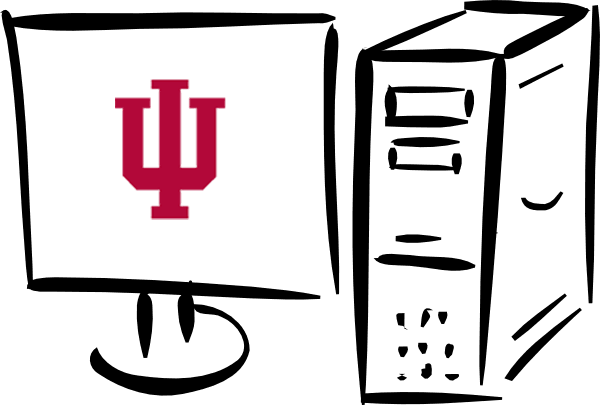
-

All Project Due Dates
Lists due dates for all projects and exams. Instructions and student files can also be downloaded.
-
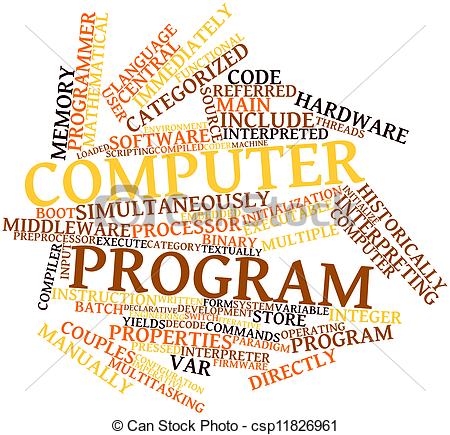
Class Resources
Links to files and websites to help you with this course - and the future.
-

Canvas
Takes you to the Canvas login page. Detailed class instructions, project submittal, and exams will be found here.