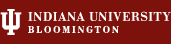
K200 - Microcomputer Applications in Kinesiology - School of Public Health-Bloomington
IUanyWare
(Use Mozilla Firefox)
Find K200 on
![]()
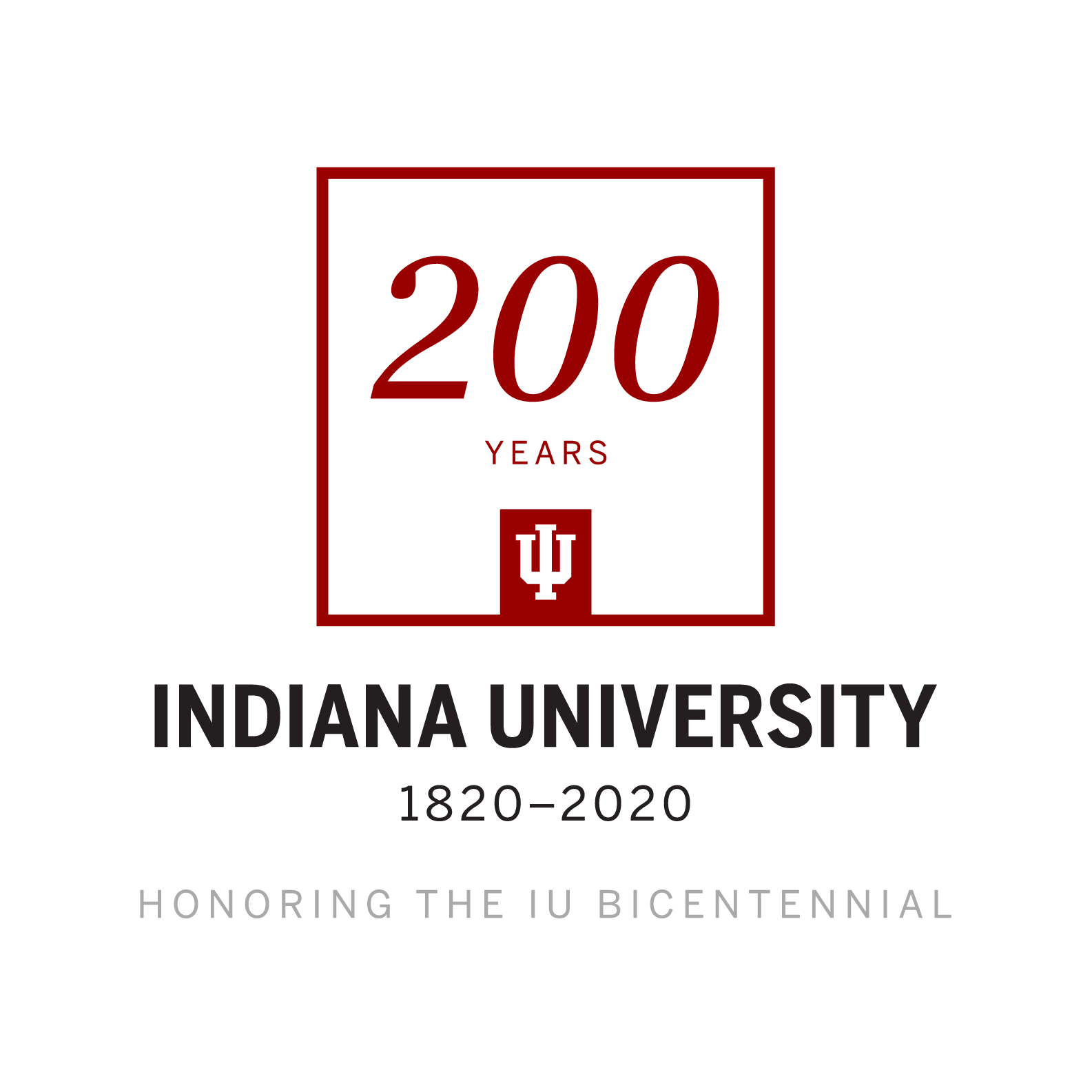
K200
Week 8 - Access
Topics & Projects

Objectives:
|
Topic Covered in Week 8 - Access:
- Before You Begin - Week 8 - Access
- Projects - Week 8 - Access
- Projects - Create Database - Table & Data Entry + Saving & Backup
- Projects - Creating Database Objects: Forms & Reports
Together We Will Do:
- Introduction to Access
- Begin Access projects in class - recommended you finish during class too.
Projects Due:
Go to Week 8 - Access to see complete list.

Bit of Humor:
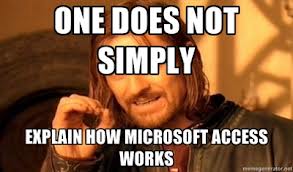
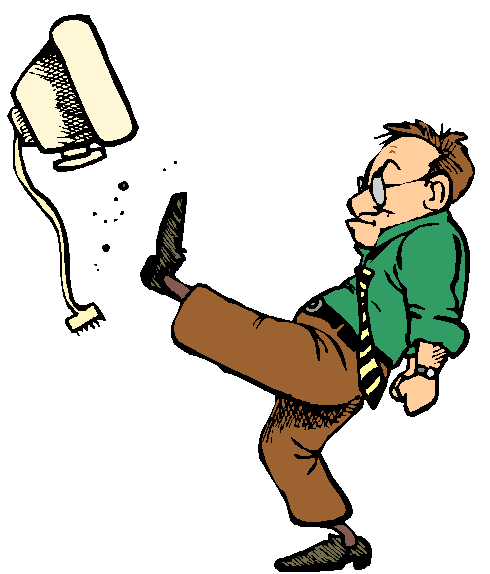
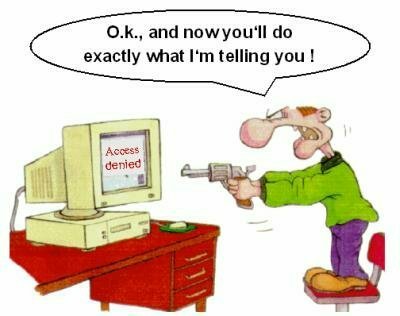
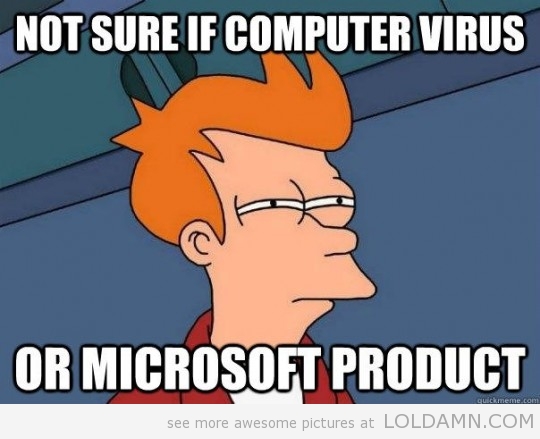
Further Resources:
Projects Due for Week 8:
Weekly Projects: Check All Project Due Dates.
- ACCESS: Videos 1 & 2: Create Database - Table & Data Entry + Saving & Backup
- ACCESS: Video 3 - Creating Database Objects: Forms & Reports
- What's new in Access for Office 365
- Access specifications
- Database design basics
- Basic tasks for an Access desktop database
- Introduction to tables
- Design and build tables for a database (Access basics, part 1) - This has a list of short videos for you to watch:
- Create table relationships (Access basics, part 2) - This has a list of short videos for you to watch:
- Introduction to queries (Access basics, part 3) - This has a list of short videos for you to watch:
![]() Accessibility | Privacy Notice Copyright © 2021 The Trustees of Indiana University
Accessibility | Privacy Notice Copyright © 2021 The Trustees of Indiana University