K200 - Computer Applications in Kinesiology
Class Resources
Class Resources
|
|
- Top 10 IU Technology Tips for Students - Use this PDF file to familiarize yourself with the top 10 available online resources at IU.
- UITS Services at IUB - University Information Technology Services
Using Canvas - Canvas at IU help menu
Note: Downloading and installing software does take time. You must also watch your computer to accept the installation. Don't rely on downloading and installing the software the night your project is due. If you wish to download any of the software below, do it before or when you first start to work on the program.
- IU Ware - This site holds many software titles for use by IU faculty, staff, and students. Download all the software you want from this site. It is free.
- Audacity - Music editor; runs on Windows, Mac, and Linux machines. All versions of the software can be downloaded from the linked page.
- Windows Movie Maker - PC Only - You must have Windows 10 as this software is no longer available for download.
Mac Users: If the software is not available for the Mac you must complete your work in class, on campus, or using a PC.
Below links are resources students and faculty can use with working with or thinking about AI.
- Meet Our genAI Consultants - BUS-C205: Honors Business Writing | Dr. Rodak | FA24
- Digital Gardener Ai/Gen Ai Series
Social Networks: You can use these sites to keep up to date with K200 and communicate with each other.
- Ms. Lion's Tech Pinterest Board
- Ms. Lion's YouTube SPH K200 Playlist
From Ms. Lion & K200
From Canvas
- How do I submit an online assignment?
- How do I upload a file as an Assignment submission in Canvas?
- How do I know when my assignment has been submitted?
- How do I view assignment comments from my instructor?
For All Answers About Canvas Assignments Visit: Assignments in the Canvas Student Guide
Class PowerPoints: These presentations are K200 resources.
- Welcome to IU Computing Services
- Technology Onion
- Hardware
- Software
- Internet
- Internet - Short
- Access
- Podcasting
- Audacity
Canvas. Needed instructional videos are in class Modules in Canvas.
Ms. Lion's YouTube SPH K200 Playlist with many fun Internet videos.
Use the Navigation Pane to search and move around in your document - From Microsoft.com - Use this to better understand the Navigation Pane in Microsoft programs. Movie length: 2:39.
PRACTICE ONLY: K200 Instructional Video: Mail Merge - The below is NOT for any points, just a way to help you practice mail merge.
- Watch and work through the instructional video: In-Class-Saver-Word-3-K200 [Mail Merge] to refresh your memory on Mail Merge.
- Download file mentioned in video: mail-merge-labels.docx
- Do all the steps given in the video. You may do them more than once in order for it to work properly. Remember that sometimes you need to do a mail merge more than once to get it right.
Recorded Webinars and Tutorials from IT Training - Workshop Recording List.
Instructional Video Help for P409 - This page holds instructional videos for the class P409. Click here to go to the video list.
Internet Resources
- Ms. Lion's YouTube SPH K200 Playlist with many fun Internet videos.
- The Internet map
- How the Internet Works - from Ms. Lion's SPH K200 Playlist
- History of the Internet - from Ms. Lion's SPH K200 Playlist
- How Does the Internet Work? - A paper posted online
Computer Glossary Terms:
Open up Google, or your favorite search engine, and type or paste in the terms you are looking up. Long live the Web!
To get your Student Data Files and Unzip them, do the following:
- Click the above Student Data Files link or click here.
- A new Website will open.
- Click on the chapter you need from the list and download to your Desktop.
- You will need to uncompress or extract your files. Review this Wegpage Zip and unzip files. NOTE: If you use a Mac, following the instructions here: How to Zip and Unzip Files and Folders on a Mac
- Delete the zipped folder.
- File your file and away you go!
Windows 11 & Microsoft Office 365 Information
Windows 11
- Windows 11 features & tips - Broad overview of finding information on Windows 11
- Meet Windows 11 - Links to many information pages about Windows 11
- Meet Windows 11: The basics - A beginning page on using Windows 11
- Meet Windows 11: Accessibility - Discover the accessibility features in Windows 11
Microsoft Office 365
From Ms. Lion & K200
From Microsoft - Links open in a new window.
- Microsoft 365 help & learning
- Microsoft 365 frequently asked questions
- Microsoft 365 basics video training
ACCESSIBILITY: More and more documents must be accessible for everyone. Word 2019 has a Check Accessibility tool to aid in making documents accessible. Below are resource links from Microsoft.
- Improve accessibility with the Accessibility Checker (Word)
- Rules for the Accessibility Checker (Word)
- Video: Check the accessibility of your document - Word
- Make your PowerPoint presentations accessible to people with disabilities
Word
Excel
- What is Excel?
- Excel for Windows training
- FOR MAJOR PROJECT #2 - Excel - Transpose (rotate) datea from rows to columns or vice versa
Access
From Ms. Lion & K200
PowerPoint
OneDrive - Microsoft's cloud. OneDrive is like Google Drive and Docs. In K200, we need you to use OneDrive at IU. Be sure to type out onedrive.iu.edu in the web browser when going to OneDrive for IU.
From IT Training @ IU
Microsoft traing given in A-Z order - All Microsoft Training
Recorded Webinars and Tutorials from IT Training - Workshop Recording List.
From Other Online Sources:
From the Web: Excel: Learn Excel by Yourself: Tips, Resources, Tutorials - Ignore the Try It Free button and scroll to the tutorial links listed on the page.
WORD: FYI: Create fake words: How to Use Microsoft Office's Lorem Ipsum (Random Text) Generator
Windows 10 & Office 2019 Information
Windows 10
- How to Use Windows 10
- Your guide to Windows 10
- Video: Windows 10 - Beginners Guide [Tutorial]
- Windows 10 help
Office 2019, aka 365
From Ms. Lion & K200
From Microsoft - Links open in a new window.
Macworld.com - THE location for all things Mac.
Good news! The textbook publishers have provided a file on using a Mac with the Office Suite 2019. View it at Skills-2019-Mac-Shortcut-Keys-and-Tips.pdf.
Office for Mac Quick Starts - From Microsoft. These PDF files will help you with using Office on your Mac.
MAC SPECIAL: Mail Merge video: How to do a Mail Merge in Microsoft® Word for Mac® 2016. Before You View Know This:
- Video uses Excel instead of Word as the source for the labels. You will use Word.
- Start watching at 0:28 seconds to avoid the Excel set-up.
- At 0:54 selecting labels is discussed. You need Avery US Letter and then choose number 5160.
- The video tells you to turn on view gridlines. You do not need to do this.
- Hopefully this video will help.
Skills Videos: Look through the below vidoes for what you need.
Word
- What’s the difference between Save, Save As, and Duplicate in macOS apps? - Very important to see the differences.
- How to Save Files to a Specific Place on Your Mac - Demonstrates finding folders on Mac for storage. This video is by Lucas Roberts from Mac In Home. More videos by Lucas Roberts are listed below.
- How to Open and Save Word Document on Mac 2020
Excel
- Beginner's Guide to Excel for Mac - Demonstrates needed beginning skills.
- The Excel Quick Analysis Tool - Explains finding and using the Quick Analysis Tool.
Mac In Home - Lucas Roberts - This website by Lucas Roberts offers support for Mac and iPhone users. The videos page is a gold mine of how-tows and information. Below is a small sample of great videos on the site that pertain to K200. I suggest you go to the site and browse. Note: He also has videos specific to iPhones.
- How to Right-Click on a Mac (Basic Setup & Pro Tips!)
- Make a New Folder the Fast Way
- Spring-Loaded Folders on Mac: Get Organized Fast!
- Taking Screenshots on a Mac: The Basics and Pro Tips
- How to Copy from a USB Stick Without Losing Data
- The 20 Most Valuable Mac Shortcuts
- How to add a shortcut on Mac and stop all the clicking
- Why Is My Mac So Slow?! The Top 12 Reasons and Fixes
- How to Find Lost Files & Emails on your Mac: Six Critical Tips
- How to Protect Yourself From Online Scams
HOWZA - This is a YouTube channel and has videos for Mac users. The link to the playlist has close to 400 videos. Search through the playlist for what you need. NOTE: So far, all HOWZA videos I have listened to begin with "Hey."
HOWZA Playlist for Office - FULL or look at software topics below
Word:
- How to Remove Section Breaks in a Word for Mac | Microsoft Office for macOS
- How to Set 1 Inch Margins in Word for Mac | Microsoft Office for macOS
- How to Add Text Into Picture in Word 2019 for Mac | Microsoft Office for macOS
- How to Fix a Table in Word for Mac | Microsoft Office for macOS
- How to Delete a Page in Word 2019 for macOS | How to Delete a Blank Page in Word 2019 for Mac
- How to Save As PDF in Word for Mac | Microsoft Office for macOS
- How to Find Unsaved or Lost Word Documents for Mac | Microsoft Office for macOS
- How to Sort a List Alphabetically in Word for Mac | Microsoft Office for macOS
- How to Save Word as ZIP File for Mac | Microsoft Office for macOS
- How to Set Line Spacing in Word 2019
- How to Insert Watermark in Word 2019 | How to Add Watermark in Word 2019
- How to Crop or Resize Images in Word 2019 | How to Crop or Resize Picture in Word 2019
- How to Delete a Page in Word 2019 | How to Delete a Blank Page in Word 2019
- How to Number All Pages Except First in Word 2019
- How to Create an Invisible Table in Word 2019
- How to Clear Text Formatting in Word 2019 | How to Remove Formatting in Word 2019
Excel:
- How to Freeze a Row in Excel 2019 for Mac | How to Freeze Panes in Excel 2019 for macOS
- How to Remove Formula and Keep Data in Excel for Mac | Microsoft Office for macOS
- How to Stop Auto Formatting Dates in Excel for Mac | Microsoft Office for macOS
- How to Save Excel as ZIP File for Mac | Microsoft Office for macOS
- How to Show Formula Bar in Excel 2019 for Mac | Microsoft Office for macOS
- How to Make Chart Bars Wider in Excel for Mac | Microsoft Office for macOS
Skills for Success with Microsoft Office 365, 2019 Edition
Download podcasting-student-files - IF NEEDED: Download Instructions: Right-click on the link then choose Save File As or Save Link As. Then save the file to the Desktop.
Podcast Resources Sites
- Audacity - Homepage
- Audacity Download page - Choose your computer type for the proper version for your computer.
- Audacity Support - Go to Audacity Support for how-tos and tutorials.
- Audacity Manual - NOTE: IF asked to log in, just click no.
Free Resources
- Creative Commons
- CCMixter
- Music Clips for Podcasting from IU (do not use in class projects)
References from Textbook
- Danosongs.com– Royalty Free Music
- Harry and the Potters - Wizard Rock Band
- IU Podcasts
- List of Podcatchers - Wikipedia
- Ministry of Magic - Wizard Rock Band
- Podcast - Wikipedia
- Podcasting Legal Guide: Rules For The Revolution - PDF
- Podcasting at IU – IU Knowledge Base
Podcast Examples
IU Podcasts - IU's own server holding podcasts
General Podcasts
Former K200 Student Mitchell Smith - Your Healthy Life. Access audio files from this site or find them on Soundcloud - Skeptic68.
Podcast Instruction
Podcast Resources and How-to Podcasts - Making Your Own Podcasts After K200 (please send links to teacher)
- How to Podcast Audio Book - Yes you can listen to audio files describing the podcasting process and experience. Yes, download and listen.
- PodCraft | Talking 'How to Podcast' with Bite Sized Nuggets of Podcasting Wisdom
- Podcasting On A Budget: How To Record Great Audio For Less
- What's The Podcast all About? - Podcraft Honing the Art of Podcasting
- Gear & Software
- Fiction Podcasts -The Podcast Host
Podcast Humor
- Ask A Ninja: Special Delivery 1 "What is Podcasting?" - This is strictly for humor and is not for educational purposes
For Weebly
- Web content management system explanation on Wikipedia.
- Weebly.com
- Ms. Lion's Weebly site
- Inspiration Center from Weebly - Good ideas and posts about improving your Website.
- Former K200 Student Mitchell Smith - Your Healthy Life
For Blogging:
- Blogger's Code of Conduct - You must read this!
- Wikipedia: Blog
- 3 Steps to Strategic Blogging
- Ms. Lion's Weebly Site for K200 - Weebly Resources - Contains links to Weebly instructions
General Resources:
- Ms. Lion's SPH K200 Playlist with many fun Internet videos.
- 7 Fascinating Maps of the Internet
- How the Internet Works in 5 Minutes - from Ms. Lion's SPHK200 Playlist
- History of the Internet - from Ms. Lion's SPHK200 Playlist
- How Does the Internet Work? - A paper posted online
- Internet Safety: How do I keep my computer safe on the Internet?
- Top 5 Myths of Safe Web Browsing by Chris McCormack
- Sir Tim Berners-Lee - Considered the Father of the Internet
- World Wide Web Consortium - W3C
- W3C Blog
IU Specific Resources
- Developing Departmental Websites at Indiana University
- The IU Web Style Guide
- The IU Brand Guidelines web site
- The IU Branding Implementation Guide
- Web Development Training - from IT Training
Website Accessibility
- W3C Web Accessibility Initiative (WAI)
- Web Content Accessibility Guidelines (WCAG) 2.0
- WCAG 2.0 4 Guidelines (taken from Web Content Accessibility Guidelines (WCAG) 2.0):
- Perceivable - Information and user interface components must be presentable to users in ways they can perceive.
- Operable - User interface components and navigation must be operable.
- Understandable - Information and the operation of user interface must be understandable.
- Robust - Content must be robust enough that it can be interpreted reliably by a wide variety of user agents, including assistive technologies.
- Understanding Conformance for Web Accessibility - Meeting or satisfying the WCAG requirements. NOTE: IU wishes to always meet level AA. It is the most recommended conformance level across post-secondary institutions. (Taken from Introduction to WCAG 2.0 training at IU.)
Below information taken from Introduction to WCAG 2.0 training at IU
WCAG - Here are a few resources to help you dig deeper into the Web Content Accessibility Guidelines:
- The WCAG 2.0 Specification
- The WCAG Overview
- The simplified WCAG Checklist by WebAIM
What is WCAG?
The Web Content Accessibility Guidelines 2.0 (WCAG 2.0) are an internationally recognized set of accessibility guidelines for addressing the accessibility of web based technologies. The WCAG 2.0 guidelines and the experience gained by UITS's web accessibility staff over the last 15 years form the basis of the top ten web accessibility tips presented in this course.
For more information on accessibility, visit accessibility.iu.edu.Humorous Resource
IU Online Resources (Listed in alphabetical order.)
- Adobe at IU
- Account Management Services
- AskIU
- Building Abbreviations and Explanations
- Canvas.iu.edu
- IF Canvas is down try - iu.instructure.com - Note: You will be prompted to log into the IU system.
- Canvas Help Topic - How do I add multiple files to my Assignment submission? - information taken from Canvas Help Guide
- Canvas Guides Online - Access all guides linked to by Canvas
- Canvas Instructor Guide - Click link for complete guide. Below are links to commonly used Canvas properties
- Canvas Student Guide
- Video: - Canvas Overview
- CEW&T - Center of Excellence for Women & Technology
- Cloud Storage at IU
- Federally Required Disclosures
- Google at IU
- Images at IU
- IT Training & Education
- IU Blogs
- IU Directory - Great place to find people
- IU Information Security & Policy - Protecting Data
- IU-Notify: You can sign up to receive texts when campus is closed or delayed
- IUAnyWare
- IUB Home Page
- IU Pressbooks
- IUware Online
- Knowledge Base
- Learning Technology Toolfinder
- LIST.INDIANA.EDU Mailing Lists
- Microsoft 365 at IU - aka Office at IU
- Official IU Calendar - Use links provided on page
- Phishing.iu.edu
- Protect IU - Multiple methods to communicate danger
- Registrar - Schedule of Classes
- Stop Sexual Violence
- Student Legal Services
- STC locations at IUB
- Daily Grid - See availablity of labs. NOTE: Must use on campus or use a VPN.
- University Information Technology Service
IU Email Alert!!! If you wish to keep your IU email address after graduation you must follow the guidelines and instructions given in this post: How do I retain an IU-sponsored email account after graduation?
For Class Study Aids
Student Support
UITS Support Center
Walk-in Support |
Phone Support 24x7: 812-855-6789 Email Support: ithelplive.iu.edu Chat Support: ithelplive.iu.edu |
The below links are specifically for teaching and for faculty at IU. Some are specific due to the needs of the K200 instructors.
- UITS IT Training
- UITS Learning Technologies
- Digital Gardener Initiative
- LinkedIn Learning
- Computer Hope
- Website Research: Home from Central Michigan University Libraries
- Webopedia - Operating System
- Operating System from Wikipedia
- How to help someone use a computer
- Think Python: How to Think Like a Computer Scientist
- Universal Serial Bus
- USB Flash Drive - Explanation
- Visual Steps - Good books for learning about computers - Seniors style! Yes you can use these AND share with your grandparents.
- Maximum PC - Hardware guide from PC Gamer
- PC Gamer
- Amazon.com PC Gaming
- Newegg.com
- B&H Photo - Video - Pro Audio
Sitting at a computer can make you stiff. Holding a mouse improperly can hurt your hand. Do the exercises and follow the advice from the Websites below to help you stay loose and fit.
Maintain your physical and mental health at the below locations in Bloomington.
- IU Health Center
- IU Health Center - Counseling and Psychological Services (CAPS)
- Center for Human Growth - Offers counseling; located in the School of Education
Sexual Health is important - and often overlooked. So here are some great links for ensuring your sexual health.
- Library of the Living Dead - A PDF comic book on how to use the library - and survive. Created by the Miller Library at MacPherson College.
UITS Support Center
Walk-in Support |
Phone Support 24x7: 812-855-6789 Email Support: ithelplive.iu.edu Chat Support: ithelplive.iu.edu |
School of Public Health-Bloomington Floor Plans
- Ground Floor Courtyard - (Floor with Library, Advisors, and Career Services - Only shows northern most rooms)
- Main Floor Courtyard - (Floor with K200 classroom and Dept. of Kinesiology - Only shows northern most rooms)
- Ground Floor - Full Building (Floor with Library, Advisors, and Career Services - No detail on courtyard rooms)
- Main Floor - Full Building (Floor with K200 classroom and Dept. of Kinesiology - No detail on courtyard rooms)
- Level 3 - (Rooms over Wildermuth Gym)
Indiana Memorial Union (IMU) Floor Plans - Floorplans are pre-2021 so will be a bit different.
-

Home
K200 is where you will become buff with computer skills.
-

Syllabus
Read for all guidelines and information about K200.
-
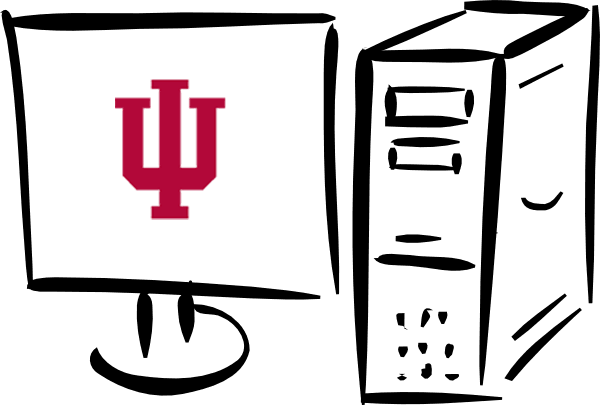
-

All Project Due Dates
Lists due dates for all projects and exams. Instructions and student files can also be downloaded.
-
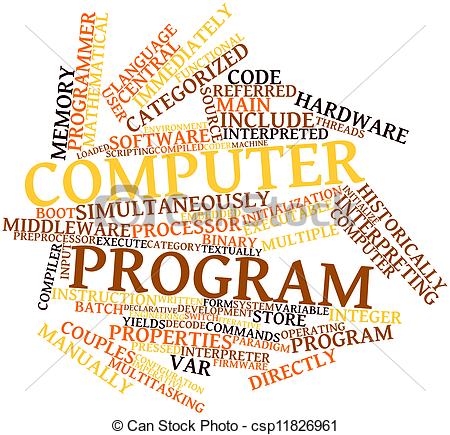
Class Resources
Links to files and websites to help you with this course - and the future.
-

Canvas
Takes you to the Canvas login page. Detailed class instructions, project submittal, and exams will be found here.